Understanding your goals in the Recording studio
The first step in understanding how to set up a recording studio is knowing what kind of recording studio you want?!
Are you setting up for a home recording studio to do your own projects and demos?
Or are you thinking of expanding and becoming a serious Sydney recording studio.
Do you want to become a voice-over studio?
Or like crash Symphony productions do you want to cover all bases from voiceover to music production and video.
Sourcing good software
For sure a starting point is buying a good digital audio workstation/software. You want a program that will cater to your needs. It can be overwhelming seeing the huge variety of options out there so let’s go through some of the possibilities and see what works for you.
Ableton
Be sure to do your own research on each piece of software and read through the extensive reviews that you can find online. Some programs like Ableton live are very specifically geared towards DJ orientated clients who want to perform live. For this reason, the usability can be challenging at the start. Yet the rewards for someone who wants to transport their project to a live stage are huge.
Cubase
The industry standards have for a very long time been ProTools and its nemesis Cubase. These are both very heavy engines for production. They are in depth and require a lot of time to study. Fortunately, both come with very usable hardware interfaces these days. They have diversified into becoming home studio friendly.
Logic Pro
Logic pro however from the start has been user-friendly. It’s becoming a popular choice not only for home studios, but more and more professional studios are using this platform. The workflow is exceptional and the original on-board plug-ins are improving. That being said, there are still various higher quality plug-ins (“plug-in” referring to effects or midi instruments that operate within the software.
Audio Interface
All these programs and others not listed here require an audio interface. This is the step in how to set up a recording studio that gets the music you are playing (whether into a microphone or from a keyboard or electric guitar) INTO your computer. It is an important step and the quality of the interfaces digital to audio conversion is crucial. Cubase comes with the Steinberg MI4 which is super high quality. ProTools comes with a few options. Here are some of the interfaces that will work well for ProTools:
Focusrite Scarlett 18i20 (2nd Gen) Review. Native Instruments Komplete Audio 6. Steinberg UR 824. Universal Audio Apollo Quad. PreSonus AudioBox 1818.
A good audio interface is essential
Of course, recording software and its interface is not the only thing you will need in knowing how to set up a recording studio. Make sure you’ve got serious hardware to run the plug-ins. They can take up a lot of CPU processing power and RAM. You will want at least 16 GB of RAM and a serious internal processor. Without this power you will find your multi track projects freezing up and crashing.
Choosing microphones
The next stop is surely a good microphone. There are a range that you might consider starting with. For the amateur, the Rodes series is excellent value for money. For how to set up a recording studio at home for beginners I highly recommend the NT 2 or the NT1. You should also check out the NT 1000 and NT2000. These are all brilliant starting microphones that will get a great sound without decimating your budget. You will also want a few SM57’s lying around and various drum mics which you can pick up fairly cheaply.
Cheaper Mics
Of course, you can go up the line if you have more money to play with and more serious projects in mind. From the Rodes series, the NTK is slightly more deluxe. A range of Sennheiser mics will also tempt you greatly. The MK8 is worth the extra expenditure for its serious fidelity and the MKH8020 is a fantastic omni-directional instrument microphone.
Ultimately any decent Sydney recording studio would love to head towards owning something like the Neumann U47. Crash Symphony Productions is a Sydney recording studio that boasts one of these and many other top of the line microphones.
Sound insulation and recording space
You want to pick your space carefully. Of course, you may have limited options. But ultimately if possible, you want your studio space to be away from constant noise like traffic or construction or barnyard animals! Acoustic panels and bass traps can be important depending on your space. You can make them yourself and place them strategically in corners. Or you can do the research and pick up some great ones online. A good Sydney recording studio might buy some from a place like Sound Acoustics https://soundacoustics.com.au.
Most importantly you will want a deaden the sound. For how to set up a recording studio in your home, the following are various options and materials you can place on your wall:
Egg Cartons
Polystyrene guttered foam.
Strips of old foam mattresses stuck to cardboard.
Heavy down curtains folded over thickly.
Thick carpet.
Acoustic foam (the most $$)
Education and know-how for the Recording Studio
This is one of those things you cannot buy. Though you can certainly purchase courses online to sharpen your understanding. Before truly researching how to set up a recording studio, you want to do as much work experience as possible. Is there a local Sydney recording studio or Sydney voice-over studio where you can assist with setting up mics? There is nothing like on the job training and learning from professionals who know how to record a variety of instruments and styles.
Practice mixing simple tracks over and over again. Listen to each element of the mix, from every cymbal to every guitar part, keyboards, bass and additional instruments. Study the timbre and the tone quality of each instrument. Research which frequency ranges are optimal for each instrument. There are ideal mics and ideal EQ settings for everything sound you choose record. The internet is a world at your fingertips and is the ultimate guide to how to set up a recording studio.
Some important pointers
In your quest to be a recording studio guru, don’t omit the importance of understanding compression. These days you are greatly aided by a variety of pre-sets in your software that can point you in the right direction. Never the less, do your best to understand what makes a pre-set work for a specified instrument. For example, what makes the pre-set called: “male rock vocals “special? Study the attack, release, threshold and each characteristic of a particular type of compression.
Similarly you don’t skimp on effects. Certain delays doubling effects, reverbs and distortions are built in to your digital workstation software. However, some of these simply won’t be good enough to create a professional recording. Do your research on third party plug-ins. One decent reverb can change an entire track!
Have Fun in the recording studio!
Yet the most important aspect of how to set up a recording studio is to HAVE FUN! It’s an adventure after all. There are many great articles and fact sheets that can steer you along each step of the way. Set goals for yourself and knock them off one at a time. Don’t expect your first recording to be perfect but do expect to learn from it!
Contact Us About Our Recording Studio!
Crash Symphony Productions is a Sydney Recording Studio. We are located close to the beautiful Sydney Harbour Bridge. If you would like to learn more about our work and how we can help you with your project, please call us on +61 408 300 402 or email info@crashsymphony.com.au.